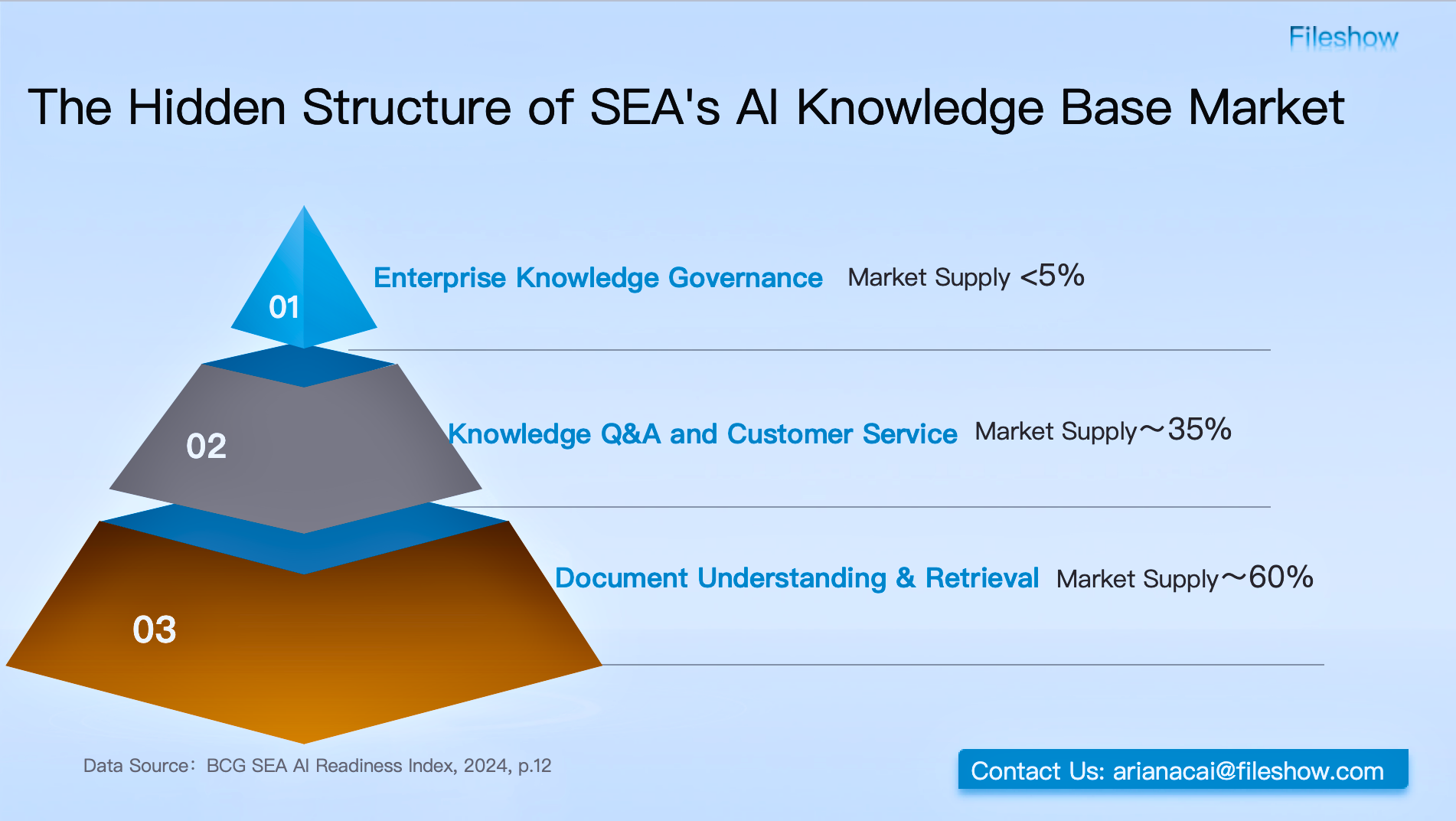Files Being Shared or Leaked? These Three Steps Are a Must!

Business interactions between companies and external clients or suppliers often involve file sharing. However, improper sharing can pose security risks, and files may be further distributed or leaked after being sent. Once critical company files are leaked, normal operations can be disrupted.
The following scenarios are all too familiar for businesses:
- Files shared with suppliers or clients get forwarded without authorization.
- Internal-only documents end up publicly available online.
- Files are recklessly shared, making it difficult to trace accountability.
- Some companies take timely corrective measures when these issues arise, while others lack the technical capability to address them effectively.
To tackle file-sharing security concerns, Fileshow provides comprehensive control across three stages—before, during, and after sharing—to build a strong security defense for file distribution.
Before Sharing: Approval
To prevent unauthorized file sharing, Fileshow approval feature helps companies establish a compliant sharing process.
Employees without sharing permissions must first submit a request, which is reviewed by an approver to determine if sharing is permitted. Only after approval can the file be shared.
This feature acts as a security checkpoint, allowing organizations to efficiently manage file-sharing permissions and reduce leakage risks. Additionally, all approved sharing requests are logged for future audits.
During Sharing: Security Settings
Once approved, files can be shared via secure links or cloud attachments. Fileshow allows multiple security configurations, including:
- Link expiration
- Password protection
- Restricted access to specified recipients
- Download/upload permissions
- Access frequency limits
Recipients can only operate within these predefined security measures, significantly reducing the risk of unauthorized redistribution or leaks.
After Sharing: Management
After a file is shared, real-time notifications are sent via Messages > File Links, including details such as:
- Access time
- Filename
- Visitor’s location and IP
These alerts help monitor link activity and detect anomalies. For example, if a link intended for one person shows multiple access attempts, it may indicate that two-factor authentication or access limits were overlooked during setup.
In such cases, admins can take immediate action in Link Management, where they can:
- Adjust security settings
- Extend/shorten link validity
- Add access limits or passwords
- Disable links if necessary
A Closed-Loop Security System
With approval controls, secure link configurations, and post-sharing management, Fileshow ensures end-to-end security, forming a closed-loop protection system for file sharing.
Security Is Our Top Priority
Fileshow safeguards corporate data through a multi-layered security framework, including:
- Granular file permission controls
- Account and device security management
- Activity logs and risk alerts
- Sensitive data protection
With these measures, we provide all-round protection for your business’s data security!
Previous Edition
How Can Educational Institutions Safely Share Core Course Materials Across Departments?
Design: Enterprise Cloud Boosts File Transfers & Collaboration