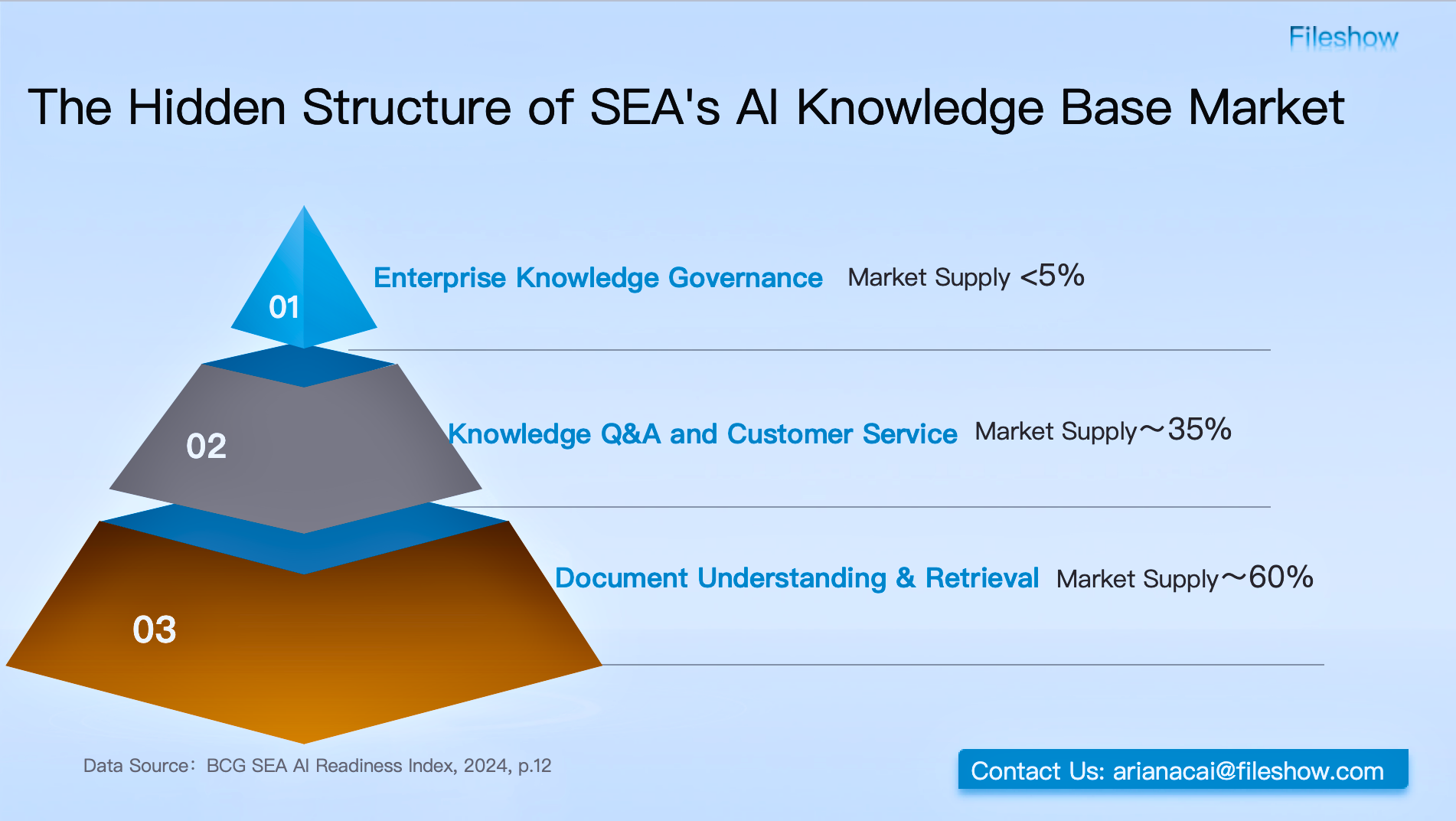Document Sharing Platform Selection Guide

In today’s enterprise environment, where information flows rapidly and densely, an effective document sharing platform not only enhances team collaboration but also reduces data management risks. With numerous products and complex feature sets available, how can a company accurately choose the right platform and build a system that aligns with its business rhythm? Here are several core factors that must be considered when selecting a document sharing solution.
1. Seamless Multi-Device Access
Modern work is no longer confined to the desktop. Remote and mobile work scenarios are increasingly common. A qualified sharing platform should support mainstream systems such as Windows, macOS, iOS, and Android, with access through web, desktop, and mobile channels. This ensures that employees can access and operate necessary documents anytime, anywhere.
2. Flexible and Granular Permission Control
Not everyone should have access to all documents. The platform must support file-level and folder-level permission settings, allowing operations such as view, download, edit, preview, and external sharing to be individually configured. Advanced permission controls should include expiration dates, access scope, activity logs, and screenshot prevention to ensure precise control even during sharing.
3. Online Editing and Version Management
Version chaos is a common pain point. The platform should support real-time collaborative editing, automatic version saving, access to revision history, and one-click recovery of previous versions. These features are crucial for maintaining control and efficiency—especially in scenarios involving frequent updates like presentation slides, contract drafting, or policy revisions.
4. Convenient Search and Categorization
As the volume of documents grows, an efficient search mechanism becomes essential. The platform should support full-text search, tag filtering, and categorized navigation. It should also allow the addition of metadata such as keywords and descriptions to enable faster retrieval later. Custom folder structures based on business logic should be supported to establish a clear and intuitive directory system.
5. Auditing and Security Mechanisms
In an era of compliance-driven management, file sharing must be traceable, controllable, and auditable. The platform should log all actions such as viewing, downloading, editing, and deleting files, allowing for audit readiness and responsibility tracing. At the same time, it should offer data encryption at rest and in transit, ransomware protection, and secure backups to ensure data is neither lost nor leaked.
6. Ease of Use and Scalability
A document sharing platform should be user-friendly and require minimal training. Additionally, it should be highly scalable—supporting API integration with enterprise systems, customizable interfaces and workflows, and modular extensions such as knowledge bases or project collaboration features to meet evolving business needs.
Fileshow Enterprise Cloud Drive offers a mature product system and rich feature set for document sharing. It supports cross-device access, fine-grained permission management, online editing, version control, and audit logging—enabling enterprises to build an efficient and secure document sharing environment. With Fileshow’s cloud storage, organizations can not only enhance file circulation efficiency but also fundamentally improve team collaboration and elevate information management to a higher level.