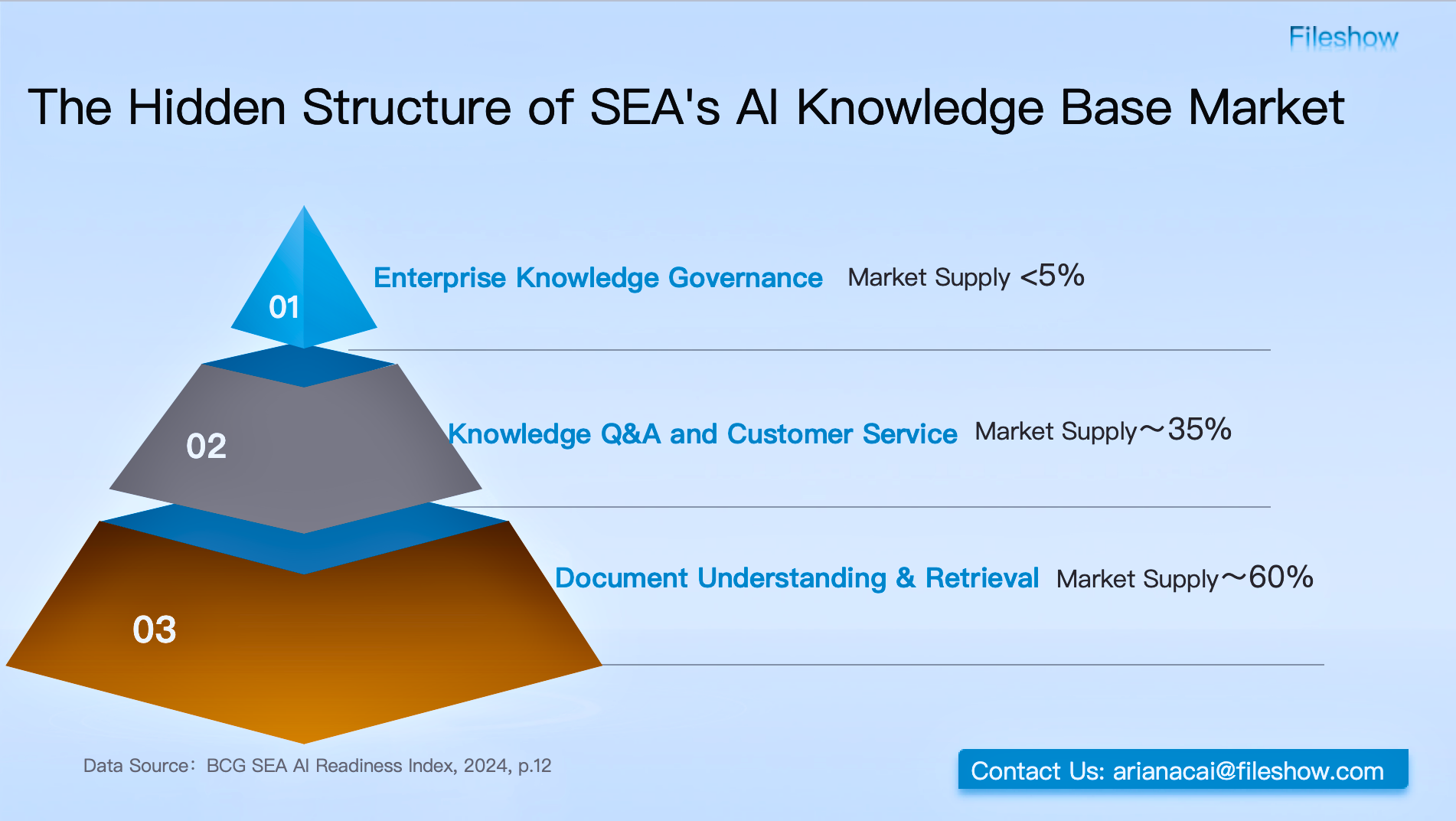If Paris Olympics engineers use Fileshow
You may have also encountered some of the following situations:
1. Device lost
It was reported in February of this year that the security program for the Paris Olympics was stolen! It was that outrageous! An engineer working for the Paris government in France found that the bag on the top of his seat was missing when he was preparing to change trains. The bag contained a laptop computer and two USB flash drives containing the Paris police’s Olympic security plan.
If engineers use Fileshow, the security solution is stored in the cloud, so even if the computer is lost, it will not affect the use of files. They can also remotely disable the lost device and erase the data!
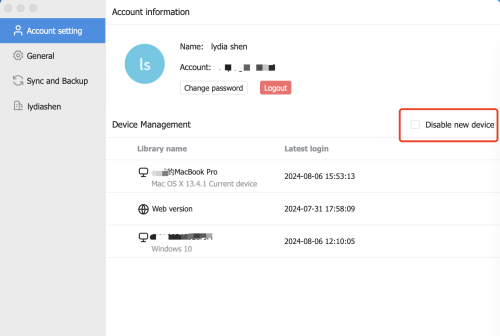
2. File deleted by mistake
If you accidentally delete important files in Fileshow, you can still recover them by doing this:First restore them in the Fileshow Recycle Bin. If the Recycle Bin is emptied, you can also restore.
3. File leakage
If you are worried about the leakage of important documents, you must enable the permission control of Fileshow.
Set roles for members to grant file operation permissions, and then set permissions for important files separately.
The file visibility range and operation permissions are under control, and the risk of accidental deletion and leakage of files is greatly reduced.
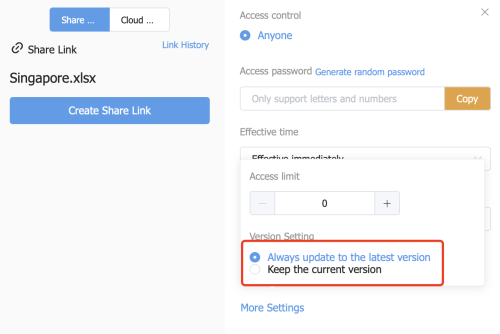
4. Wrong file sent
If the file is sent to the wrong place, withdraw it immediately. If it is a file linked to the Fileshow Cloud Library, you can also do the following:
1. When the external link is always updated by default, modify the original file and correct the wrong content.
2. If [not updated with file modification], you can close the external link and then send the correct file external link.
If it is not the external link file sent, remember to use it next time, and you can remedy the error!
5. Afraid of forwarding outgoing documents
When sending important documents externally, if you are worried about the recipient leaking the document information by forwarding it, try sending it safely via external links.
When generating external links, set security mechanisms such as external link passwords, opening limit, validity period, and download permissions.
After setting up the security mechanism to send outgoing files, the security is higher and the risk of secondary forwarding leakage is reduced.
6. Forget to save the version file
If the document is modified multiple times, be sure to remember to keep the historical version file.
If you are worried about forgetting to keep it, use Fileshow Cloud Library to automatically save the process documents to reduce human errors.
When you need to use the process document, you can call the historical version with one click and trace it back at any time.