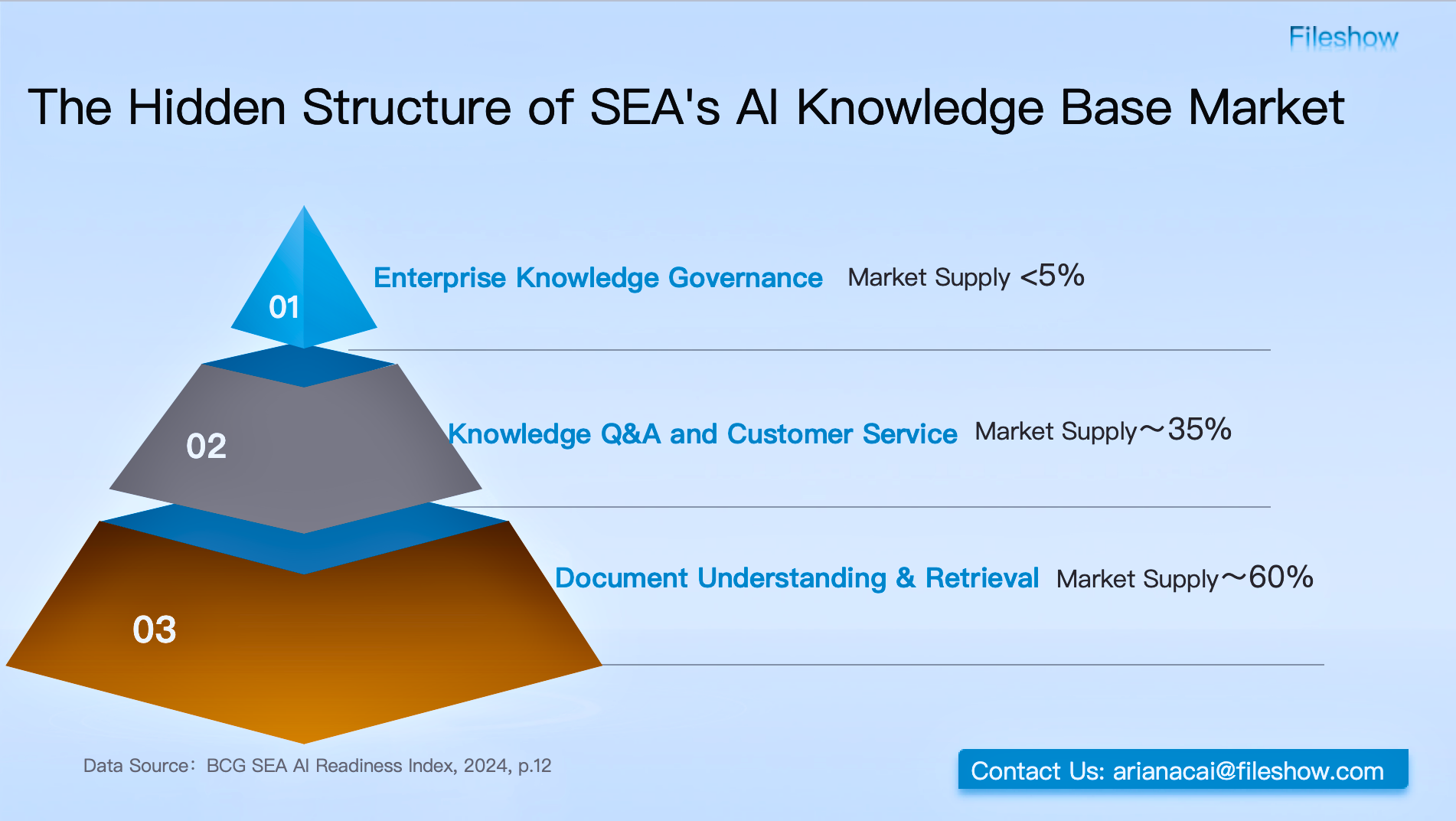Getting Started with Building an Enterprise File System

The first step is to map out the core file circulation scenarios within the enterprise. Different roles and departments have varying needs for files.
For example, the marketing team focuses on version updates for posters, promotional materials, and campaign copy; the project team prioritizes collaborative editing of contracts, requirement documents, and schedules; while HR and administration are more concerned with the secure management of policy documents and employee records. Therefore, it’s essential for the enterprise to first clarify these key scenarios and design the structure based on actual usage.
Next is the establishment of a unified file directory system. It is recommended to structure it using a “Department — Business Type — Project/Time” hierarchy.
For example, under the Marketing Department, categories like “Promotional Materials,” “Event Assets,” and “Brand Assets” can be created. Project teams can include folders such as “Client Information,” “Project Deliverables,” and “Internal Reviews.” This clear, tree-like structure allows employees to locate files quickly while minimizing duplication and misplacement.
Permission management is a critical part of the setup process. To avoid extremes like “everyone can edit” or “no one can view,” permissions must be allocated based on actual needs.
For instance, new employees may only view limited documents; project team members can edit project files; while management has full read access across the system. Reasonable settings such as “read-only,” “editable,” “upload allowed,” or “download restricted” help ensure smooth and orderly file collaboration.
Security strategies should not be overlooked. Enterprises should choose a professional platform that supports encrypted file transmission, version history tracking, and operation log auditing to prevent unauthorized modifications, accidental deletion, or malicious data leaks. Additionally, measures like watermarks, access time limits, and encrypted external links for sensitive files can ensure that file sharing is controlled and secure.
On this foundation, enterprises can further enhance efficiency by configuring “sync drives” or “shared drives” based on daily workflows. Sync drives are ideal for real-time synchronization between individual devices and the cloud, ensuring consistency across endpoints. Shared drives, on the other hand, are better suited for centralized team storage and editing. Features such as full-text search, tag filtering, and comment annotation can be enabled to make files “searchable, understandable, and manageable.”
Fileshow is an ideal starting point for building an enterprise file system. It offers multi-level directory structures, role-based permission settings, file version control, controlled external links, and intelligent search capabilities — enabling enterprises to build a secure, efficient, and scalable file management system from scratch. With the support of Goukuai Cloud Library, businesses can steadily move toward standardized information management and truly transform “files” into reusable “knowledge assets.”
Previous Edition
How Can Educational Institutions Safely Share Core Course Materials Across Departments?
Design: Enterprise Cloud Boosts File Transfers & Collaboration